Phoebe Search
PI Quick Guide to Phoebe Search
Phoebe Search is a tool that Principal Investigators (PIs) and Co-PIs can use to see all the UC Berkeley proposals and awards that include their name as a PI or Co-PI.
PIs and Co-PIs can use Phoebe Search to view a record of each individual proposal and award, including the status of each proposal (e.g., submitted) and award (e.g., awaiting sponsor funding decision).
For example, here is a screenshot from Phoebe Search of the information on a PI’s proposal, including when it was submitted to the sponsor.

Logging On to Phoebe Search
PIs can use Phoebe Search by going to https://phoebe.rac.berkeley.edu/search, then logging on using their CalNet ID.
Searching for Proposals and Awards
In the Phoebe Search home page, PIs can search for any transaction (proposal or award) and see the status of each. For more guidance, see Using Phoebe Search.
Filtering Search Results
The left side of the screen provides filters for the PI’s activities sorted by type of transaction. By clicking on a record type, the PI can view a detailed list of all records matching that filter.
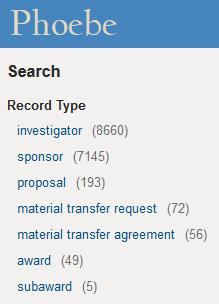
For example, if the PI clicks on “award” and then chooses “Active,” the PI will see a searchable grid of all of all their active awards. The PI can create an Excel spreadsheet using the menu options in the top right corner. For more guidance, see Different Ways of Viewing Search Results. See Award Status for descriptions of the statuses that appear in Phoebe Search.
Viewing Proposal and Award Details
To see one proposal or award, the PI can select the “View Details” button associated with the award or proposal on the grid. For more guidance, see Drilling Down on Proposals or Drilling Down on Awards.
For example, this screenshot shows details for a PI’s award in Phoebe Search.
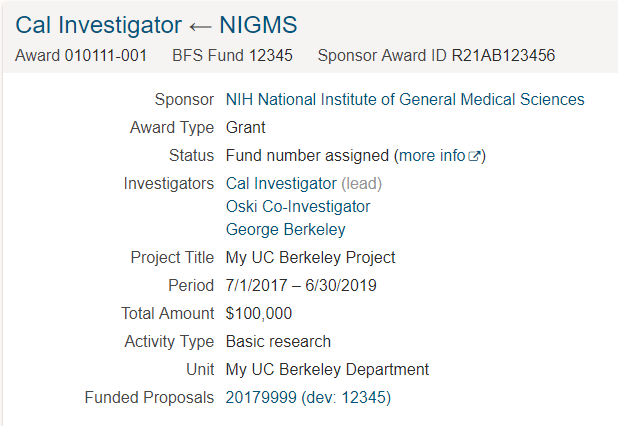
To see details of the proposal for this award, the PI can click on the “Funded Proposals” link.
See Award Status for descriptions of the statuses that appear in Phoebe Search.
Finding Support Staff
PIs can see a personalized list of their support staff associated with proposals and awards after logging in at the Phoebe home page, which can also be reached by clicking on the Phoebe logo at the top left of pages within Phoebe Search.
This list can include names, phone numbers, and email for Pre-Award Administrators, Research Administrators (post-award), BRS RA Supervisors, SPO Officers, IAO Officers, and the contact for Phoebe system and technical issues. PIs associated with multiple units will see names for each unit.
Current and Pending Reports
PIs and Co-PIs also can use Phoebe Search to generate a report of their current and pending transactions, by clicking on their name in Phoebe Search, then clicking the three dots in the top right. For more guidance, see Searching Investigators.