Phoebe Conflict of Interest
Statement of Economic Interests for Principal Investigators (State of California Form 700-U)
Introduction
The State of California Form 700-U for financial disclosure can now be completed and signed electronically with DocuSign. The DocuSign Form 700-U is available through an integration with Phoebe Search.
If the Phoebe-generated DocuSign Form 700-U is submitted, no signed “wet-ink” paper copy is required. Apart from the electronically signed DocuSign Form 700-U, the rest of the process for State of California Financial Disclosure remains the same. See State of California Financial Disclosure Guidance: Who Files? for information on who needs to file.
Questions may be directed to the Conflict of Interest (COI) Committee office. If you have technical difficulties using Phoebe Search, contact phoebe-help@lists.berkeley.edu.
The DocuSign Form 700-U may be initiated and partially completed by the Berkeley Regional Services (BRS)/Department Research Administrator (RA) assigned to work with the Principal Investigator’s department/unit, then forwarded to the PI and/or Co-PI for completion and signature. The form may also be initiated, completed, and signed by the PI and/or Co-PI.
Form 700-U in Phoebe Search
There are three ways to initiate the DocuSign Form 700-U in Phoebe Search, from the proposal, the award, or the investigator record. If you need help finding records in Phoebe Search, see Using Phoebe Search for more guidance.
Proposal
When you initiate the DocuSign Form 700-U using the proposal record, you will see 700-U forms associated with the proposal, including prime sponsors for incoming subawards, when applicable. The form(s) will be automatically filled out with applicable information from the Phoebe record.
Open the proposal record in Phoebe Search, then look for the “View Details” button in the upper-right corner.
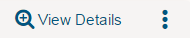
Click the three dots, then click “Request 700-U.” (If a 700-U is not required, “Request 700-U” will be grayed out.)
-
When requesting the 700-U, the RA will have a choice of options,
to edit the partially pre-filled form, or to send it straight to
the PI and/or other investigator(s) required to file the form
(filers). See Who Files? for more information.
-
If the RA selects “Send the form to me first to pre-fill
basic information”, Form 700-U opens in DocuSign.
- If there are multiple Form 700-Us associated with the proposal, Phoebe will open a Collect 700-U Case Overview screen that lists the forms. The RA can then select one to open the DocuSign Form 700-U.
- The RA can fill out some of the fields on the form in DocuSign, then send it to the filer for completion.
- The RA can also save the form in DocuSign to “finish later,” and return to the Collect 700-U Case Overview screen.
- If the RA chooses to send the form straight to the filer, the Collect 700-U Case Overview screen opens, showing the status of all DocuSign 700-U forms.
-
If the RA selects “Send the form to me first to pre-fill
basic information”, Form 700-U opens in DocuSign.
- When the RA sends the form to the filer, Phoebe sends email to the filer with a link to the My Tasks screen in Phoebe Search with the DocuSign Form 700-U.
-
When the filer requests the Form 700-U, the DocuSign Form 700-U
opens.
- The filer can either finish filling out the form or save it to “finish later,” which returns to the Case Overview screen.
- The filer can navigate back to saved form by using My Tasks in Phoebe Search, or the link sent in the original email.
Award
You may also use the award record to open the DocuSign Form 700-U. The steps will be the same as for the proposal record above. You will see 700-U forms associated with the award, including prime sponsors for incoming subawards, when applicable. The form(s) will be automatically filled out with applicable information from the Phoebe record.
Investigator
When you initiate the DocuSign Form 700-U using the investigator record, you will open a blank form. This version could be used for gifts, MTAs, and DUAs, as well as grant and contract proposals and awards. The steps will be the same as for the proposal record above, except that there will be no pre-filled information on the form.
Using Phoebe Tasks to Find and Track Forms
RAs and PIs and other investigators can track DocuSign Form 700-U status in Phoebe Search by going to Tasks in the upper-right corner, then selecting a Collect 700-U Case. The Collect 700-U Case Overview screen shows current and completed Form 700-U tasks.
RAs and PIs and other investigators can use the Collect 700-U Case screen to navigate back to DocuSign forms to finish completing and/or signing the forms.
Completing the Form 700-U
The Form 700-U is available using the UC Berkeley eSignatures service that provides access to campus DocuSign electronic signatures. See the Berkeley eSignatures Frequently Asked Questions and Resources for guidance.
The DocuSign Form 700-U contains the one-page form, with the 700-U instructions in a separate PDF at the top.
Research Administrators
After the RA opens the DocuSign Form 700-U, the RA can edit header and sections 1 and 2. When the RA is finished, clicking “Finish” will route to the PI to complete and sign. The RA can also save the form in DocuSign to “Finish Later,” found under “Other Actions” in the top-right corner. The DocuSign form will close, and the RA will be returned to the Collect 700-U Case Overview screen in Phoebe Search.
Investigators (Filers)
After the filer opens the DocuSign Form 700-U, the filer can edit the entire form. The filer can save the form in DocuSign to “Finish Later,” found under “Other Actions” in the top-right corner. The DocuSign form will close, and the filer will be returned to the Collect 700-U Case Overview screen in Phoebe Search.
To complete the DocuSign Form 700-U, the filer signs the form electronically and clicks “Finish.” The filer will be returned to the Collect 700-U Case Overview screen in Phoebe Search. After the filer completes the form in DocuSign, email will be sent to the RA with a copy of all completed and signed forms. The filer will receive email with a copy of their form.
Submitting the Signed 700-U
The RA (or filer) will download the PDF and either upload to Phoebe or send as an email attachment, following the current State of California Financial Disclosure instructions. Apart from the electronically signed DocuSign Form 700-U, the rest of the process remains the same.